Norton Family

Best Parental Controls with Antivirus
Qustodio

Best Parental Control with Location Tracking
Net Nanny

Best Parental Control with Time Management
As children get older and earn Android cell phones from their parents, it’s important that some safeguards are in place so they remain protected online. This is where parental control software comes into play. Here is a list of some of the best parental control apps for Android.
Best Parental Control Software for Android Phones
- Norton Family: This app from Norton allows parents to supervise their kids’ online activity. It offers features like web filtering, location tracking, and time supervision.
- Qustodio: This parental control software has tools for setting time limits, tracking location, filtering content, and monitoring calls and texts.
- Net Nanny: Known for its advanced web filter technology, Net Nanny lets parents block inappropriate content, manage screen time, control apps, and locate their kids.
- Kaspersky Safe Kids: Kaspersky offers location tracking, geo-fencing, app usage control, and content filtering. It also provides battery level checks for the child’s device.
- OurPact: This is another robust parental control app that allows parents to block messaging and internet, set screen time limits, and schedule screen-free routines.
- MMGuardian: Known for its strong text monitoring and filtering features, MMGuardian also provides app control, time restrictions, location tracking, and detailed activity reports.
- Google Family Link: This is a service by Google that allows you to create a Google account for your child (under 13), which you can manage. You can monitor app usage, set screen time limits, remotely lock the device, and even approve or deny app installations.
Norton Family
Norton Family leverages several features of Android phones to provide robust parental controls. Here are some specific Android phone features that make Norton Family an effective parental control app:
- App Permissions: Norton Family can request access to various system permissions on Android devices that allow it to effectively monitor and control activity. This can include access to the device’s location, browsing history, app usage details, and more.
- Internet Connectivity: Android’s always-on internet connectivity allows Norton Family to monitor online activities in real-time, send instant lock commands, and provide real-time location tracking.
- Multi-Device Synchronization: Android’s Google account system allows Norton Family to sync settings and rules across multiple devices. This means that the controls a parent sets on their child’s tablet will also apply to their phone, and vice versa.
- Push Notifications: Norton Family uses Android’s notification system to alert parents when their child attempts to violate the rules set up in the app.
- Device Admin Features: By making use of Android’s Device Admin features, Norton Family can prevent uninstallation of the app, ensuring that parental control settings can’t be easily bypassed.
- Accessibility Services: Norton Family can use Android’s Accessibility Services to monitor text messages and app usage.
- Background Running: Norton Family can run in the background without significantly affecting the device’s performance, making it a seamless experience that doesn’t interfere with the device’s normal usage.
Norton Family is widely regarded as one of the best parental control apps for Android due to its comprehensive suite of features and its integration with the Android operating system. From an IT expert’s perspective, the technical underpinnings and functionalities offered by Norton Family make it a robust choice for parents who are keen on managing and monitoring their children’s digital activities effectively.
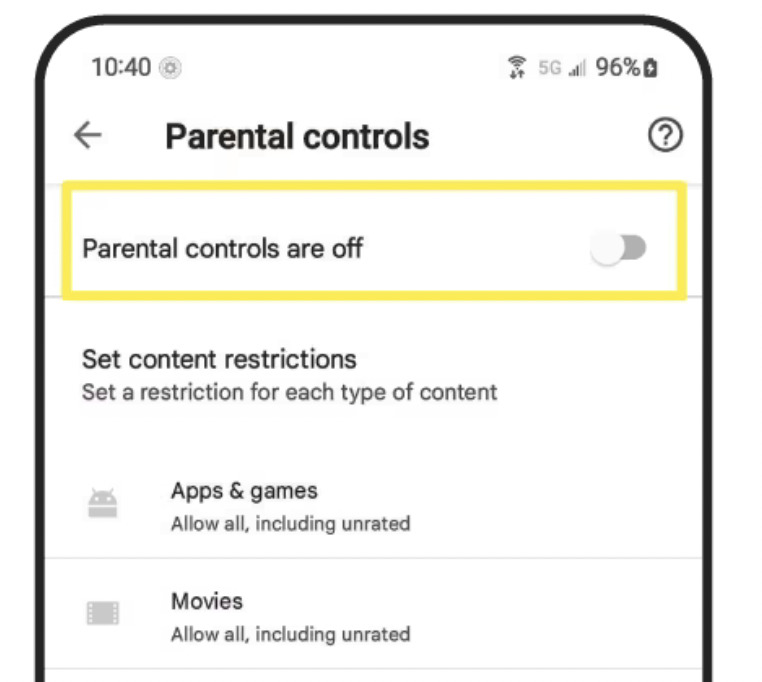
Norton Family takes advantage of Android’s versatile application management framework to offer detailed activity monitoring and management capabilities. This means that it can accurately track app usage, web browsing activities, and even search terms used on the device. Such detailed monitoring is facilitated by deep access permissions that Norton Family requests upon installation, allowing it to work seamlessly with Android’s system logs and activity managers.
Another technical aspect that sets Norton Family apart is its robust web filtering capabilities. Utilizing a dynamic database of websites and content categories, Norton Family can block inappropriate content in real-time. This is achieved through the integration with Android’s network management APIs, allowing Norton Family to intercept web requests at the system level, analyze them against its database, and block content that doesn’t meet the parental controls set by the user.
The app also excels in location tracking and geofencing, features that are increasingly important for parents. Norton Family leverages Android’s Location API to provide precise and real-time location tracking of the child’s device. Geofencing allows parents to set boundaries on a map and receive alerts when those boundaries are crossed. This is particularly useful for parents who want to ensure their children’s safety by keeping tabs on their whereabouts.
Time management is another area where Norton Family shines, thanks to its integration with Android’s application and system timers. Parents can set time limits on specific apps or the device itself, helping manage screen time effectively. The app interfaces with Android’s AlarmManager and UsageStatsManager to enforce these limits, automatically locking access to apps or the device once the allotted time is used up.
The ease of managing Norton Family’s controls from a parent’s device or web interface speaks to its design philosophy, which is focused on user experience. Parents can adjust settings, monitor activities, and receive reports directly on their phones or computers, making it convenient to stay informed and in control.
Qustodio
Qustodio is another excellent parental control application that takes advantage of Android phone features to help parents manage their child’s device use. Here are some of the ways it utilizes Android phone features:
- App Permissions: Qustodio requires permissions to access and control certain aspects of the Android device, such as app usage, calls, texts, and location. This allows it to monitor and limit app use, track device location, and even block calls or texts.
- Internet Connectivity: Qustodio uses the device’s internet connection to synchronize settings, track browsing activity, and update reports in real-time. Parents can view these reports and adjust settings from anywhere through the Qustodio dashboard on their own devices.
- Multi-Device Support: Much like Norton Family, Qustodio can sync settings across multiple Android devices using the same account, ensuring consistent rules and limitations.
- Background Services: Qustodio can run quietly in the background without impacting device performance, continuously monitoring activity and enforcing limitations.
- Device Admin Features: Android’s Device Admin features allow Qustodio to prevent its uninstallation, thus ensuring the persistence of its protective features.
- Accessibility Services: Using these services, Qustodio can monitor text and app usage, and control access to inappropriate content.
- Notifications: Qustodio can use Android’s notification system to send alerts to parents for specific activities, such as a new app installation or an attempt to access blocked content.
Qustodio stands out as one of the premier parental control apps for Android due to its advanced technological framework and user-centric design, tailored specifically towards empowering parents with comprehensive oversight and management of their children’s digital footprint.
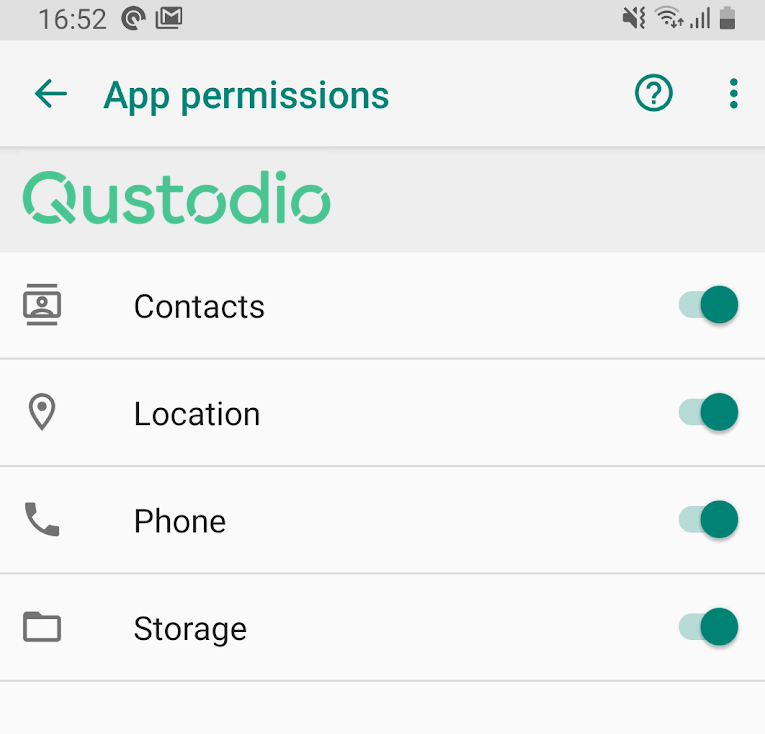
At its core, Qustodio is built on a sophisticated monitoring engine that leverages Android’s accessibility services and app usage statistics API. This integration enables Qustodio to monitor application usage accurately, including time spent in each app and the frequency of use. It’s this deep integration with Android’s system-level functions that allows for precise tracking and reporting, which is crucial for parents seeking to understand their child’s digital behavior in detail.
Qustodio’s prowess in web filtering is largely attributed to its utilization of a proprietary VPN (Virtual Private Network) technology. Unlike basic URL blocking, this VPN setup allows all internet traffic to be routed through Qustodio’s servers, where it can be filtered against a comprehensive and constantly updated database of categorized websites and content. This method is highly effective on the Android platform, where diverse web browsers and internet-enabled apps can bypass traditional content filters. The VPN technology ensures that Qustodio remains effective across all internet access points on the device, providing parents with peace of mind regarding online safety.
Time management features in Qustodio are especially beneficial for parents, offering them the ability to set detailed schedules and time limits for device usage and specific applications. This is achieved through smart integration with Android’s alarm and notification systems, ensuring that time restrictions are enforced promptly and that parents are alerted in real-time when limits are reached.
The app’s location tracking capabilities are another highlight, utilizing Android’s GPS and network location services to offer real-time location tracking and history. This feature is particularly useful for parents looking to keep a close eye on their children’s whereabouts, offering not just peace of mind but also a practical tool for ensuring their safety.
The intuitive design of Qustodio’s parental control dashboard, accessible from both a web browser and a companion app on the parent’s device, underscores its user-centric approach. This dashboard aggregates data collected from the child’s device, presenting it in an easy-to-understand format that enables quick adjustments to settings and rules. The dashboard’s design leverages Android’s rich notification system, ensuring that parents receive instant updates about their child’s device usage and any concerning activities.
Net Nanny
Net Nanny leverages several features of Android phones to provide its parental control services. Here’s how it does so:
- App Permissions: Net Nanny utilizes Android’s permissions system to gain access to various functions on the device, such as internet data, app usage, and location. This helps it to filter web content, block apps, monitor app usage, and track the device’s location.
- Internet Connectivity: Net Nanny takes advantage of the device’s internet connection to send real-time updates to parents about their child’s online activity and device usage.
- Device Administration: Net Nanny can use Android’s Device Admin features to prevent children from uninstalling the app, ensuring that it continues to monitor and control device usage.
- Background Processes: Like many other parental control apps, Net Nanny can run as a background process on Android devices, monitoring and controlling activity without interfering with the device’s performance.
- Notifications: Net Nanny uses the Android notification system to alert parents when children attempt to access blocked content or exceed screen time limits.
- Multi-Device Synchronization: If your child has multiple Android devices, Net Nanny can synchronize settings across all of these devices.
- Accessibility Services: Android’s Accessibility Services allow Net Nanny to monitor more deeply and control content in apps and browsers.
Net Nanny is often cited as one of the top parental control apps for Android, thanks to its sophisticated approach to content filtering, time management, and user monitoring. Its effectiveness is largely due to the way it integrates with and leverages the capabilities of the Android operating system, offering a nuanced and comprehensive toolset designed with parental needs in mind.
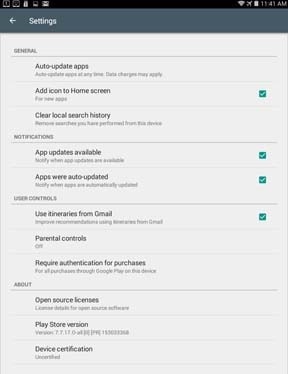
At the heart of Net Nanny’s appeal is its dynamic content filtering technology. Unlike static filters that block content based on predetermined lists, Net Nanny uses real-time analysis to evaluate web pages as they are accessed. This is achieved through a combination of Android’s web access APIs and proprietary algorithms that assess content for inappropriate material. This method allows Net Nanny to provide protection across all browsers installed on the device, addressing the fragmentation of web access points in Android and ensuring consistent enforcement of parental controls.
Time management is another area where Net Nanny excels. The app integrates seamlessly with Android’s Application Usage Stats API, allowing it to monitor how much time is spent on each app. This integration enables parents to set precise usage limits on individual apps or the device overall, directly addressing concerns over screen time. By leveraging Android’s system-level controls, Net Nanny can enforce these limits in real-time, automatically restricting access when time allocations are exceeded.
Net Nanny’s approach to location tracking illustrates its technical sophistication. Utilizing Android’s Location Services, Net Nanny offers detailed location tracking and history, which is essential for parents who want to ensure their children’s safety outside of the digital realm. This feature takes advantage of the high accuracy and low power consumption of Android’s fused location provider, offering peace of mind without significantly impacting the device’s battery life.
The user experience, particularly from the parental control dashboard, is another point of distinction for Net Nanny. Designed for clarity and ease of use, the dashboard aggregates data from the child’s device and presents it in an accessible manner, allowing parents to quickly understand their child’s digital habits and make informed decisions about their online safety. This dashboard leverages Android’s rich notification system to alert parents to potential issues, ensuring they are always informed of their child’s online activities.
Net Nanny’s ability to manage and monitor across multiple devices and platforms, with Android being a key component, makes it especially valuable for families. Its cross-platform capabilities mean that parents can apply consistent rules and monitoring across all devices, ensuring that children have a safe and balanced digital experience, regardless of the device they are using.
Kaspersky Safe Kids
Kaspersky Safe Kids leverages various features of Android phones to provide robust parental control services. Here are the Android features that make Kaspersky Safe Kids effective:
- App Permissions: Kaspersky Safe Kids requires permissions to access specific parts of the Android device, such as app usage, location, calls, and texts. This allows the app to monitor and control app usage, track the device’s location, and even monitor calls or texts.
- Internet Connectivity: The app uses the device’s internet connection to sync settings, track online activities, and update reports in real-time. This allows parents to view reports and adjust settings from any device through the Kaspersky Safe Kids online portal.
- Background Services: Kaspersky Safe Kids can run in the background, continuously monitoring activities and enforcing limitations without impacting device performance significantly.
- Device Admin Features: Kaspersky Safe Kids utilizes Android’s Device Admin features to prevent children from uninstalling the app, ensuring its protective features remain in place.
- Notifications: Using Android’s notification system, Kaspersky Safe Kids can send alerts to parents about specific activities, such as when a child enters or leaves a safe area (thanks to geofencing) or tries to access blocked content.
- Multi-Device Support: Settings and rules can be synchronized across multiple Android devices using the same account.
- Battery Monitoring: An interesting feature of Kaspersky Safe Kids is the ability to monitor the child’s device battery level. This allows parents to know if their child’s device is about to run out of power, which is particularly useful in combination with location tracking.
Kaspersky Safe Kids is frequently highlighted as one of the premier parental control apps for Android, a distinction that can be attributed to its comprehensive suite of features designed to address the nuanced needs of digital parenting. The app’s effectiveness is deeply rooted in its sophisticated use of Android’s capabilities, offering a blend of monitoring, management, and educational tools that are crucial for parents navigating the complexities of their children’s digital lives.
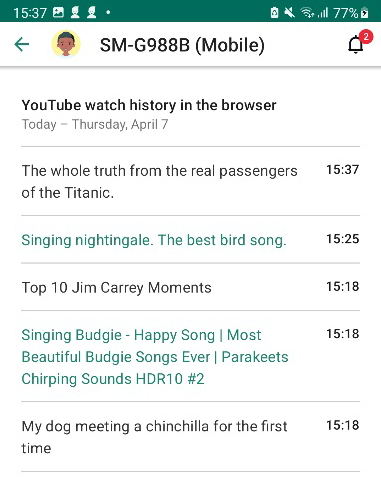
A cornerstone of Kaspersky Safe Kids’ success is its advanced content filtering technology. The app employs a combination of Android’s network interception capabilities and proprietary algorithms to scan and filter web content in real time. This approach allows it to effectively block inappropriate websites and content across all browsers on the device, leveraging an extensive database of categorized URLs and content types. The real-time analysis ensures that even newly published content or emerging websites can be evaluated for safety, offering a dynamic defense against inappropriate material.
Time management features in Kaspersky Safe Kids are particularly robust, utilizing Android’s App Usage Stats API to provide detailed insights into how children are spending their time on devices. This integration enables parents to set granular time limits on specific apps or categories of apps, as well as on overall device usage. The enforcement of these limits is seamless, with the app leveraging Android’s system-level functionalities to restrict access when time limits are reached, thereby encouraging healthier screen time habits.
Location tracking is another area where Kaspersky Safe Kids excels. By tapping into Android’s Location Services, the app offers precise and real-time location monitoring, along with geofencing capabilities. These features allow parents to keep tabs on their children’s physical whereabouts and receive alerts if they enter or leave designated safe zones. The utilization of Android’s efficient location tracking ensures that this is done with minimal impact on battery life, balancing the need for safety with device performance.
The parental control dashboard of Kaspersky Safe Kids is designed for ease of use and accessibility. It presents collected data from the child’s device in an intuitive format, making it simple for parents to understand their child’s digital behavior, adjust settings, and engage in meaningful conversations about digital safety. This dashboard leverages Android’s notification system to keep parents informed of important alerts, ensuring that they are promptly notified of any concerning activities or breaches of set rules.
Kaspersky Safe Kids stands out for its educational approach to digital parenting. The app includes features designed to help parents educate their children about online safety, encouraging an open dialogue about the responsible use of technology. This aspect is critical, as it acknowledges the importance of not just monitoring and limiting digital activities, but also teaching children to navigate the online world safely and responsibly.
OurPact
OurPact is a well-regarded parental control app that leverages certain features of Android phones to help parents manage their children’s device use. As of my last update in 2021, these are some of the ways it utilizes Android phone features:
- App Permissions: OurPact requires permissions to access and control certain aspects of the Android device, such as app usage, location, and internet access. This enables it to monitor and limit app use, track device location, and control internet access.
- Internet Connectivity: OurPact uses the device’s internet connection to synchronize settings, manage remote controls, and update parents in real-time about their child’s activities.
- Background Services: OurPact can run in the background without noticeably affecting device performance. This allows it to continuously monitor activity and enforce parental controls.
- Device Administration: Using Android’s Device Admin features, OurPact can prevent children from uninstalling the app, thereby ensuring that its protective features persist.
- Accessibility Services: By leveraging Android’s Accessibility Services, OurPact can control access to inappropriate content, monitor text and app usage.
- Multi-Device Support: OurPact can sync settings across multiple Android devices using the same account. This ensures consistent rules and limitations for your child, regardless of the device they’re using.
- Notifications: OurPact uses Android’s notification system to send alerts to parents for certain activities, like when a new app is installed or when screen time rules are violated.
OurPact has garnered recognition as one of the leading parental control apps for Android, thanks to its sophisticated integration with Android’s ecosystem and a comprehensive suite of features designed to meet the complex needs of digital parenting. From a technical standpoint, OurPact distinguishes itself through several key functionalities that leverage the capabilities of the Android operating system, addressing both the challenges and opportunities presented by digital parenting.
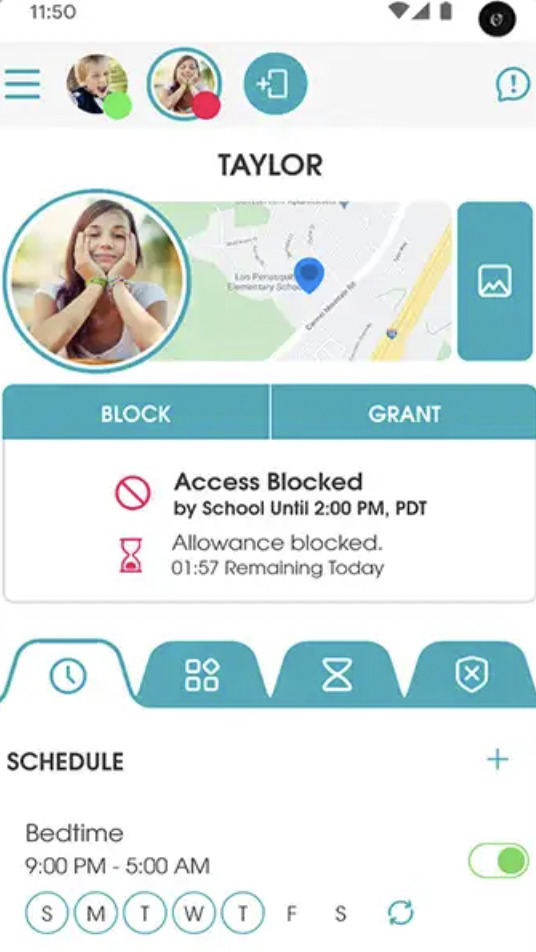
A fundamental aspect of OurPact’s effectiveness is its granular app management capabilities. By utilizing Android’s Accessibility Services and Device Administrator privileges, OurPact enables parents to control app access on their children’s devices with unprecedented precision. This includes the ability to block or allow specific apps, schedule app usage, and even set time allowances for individual apps or categories. This level of control is achieved by integrating deeply with Android’s application management framework, allowing OurPact to enforce restrictions directly at the system level.
OurPact’s screen time management features are designed to support healthy digital habits. Through integration with Android’s Usage Access API, OurPact can monitor device usage in real-time, enabling parents to set overall screen time limits and schedules. This ensures that children’s interaction with their devices is balanced and conducive to their well-being. The app’s ability to enforce these limits automatically, by leveraging system-level controls to lock access to the device or certain functions when limits are reached, is a testament to its technical sophistication.
Location tracking is another area where OurPact shines. By harnessing the power of Android’s Location API, OurPact offers real-time location tracking and geofencing capabilities. Parents can monitor their children’s whereabouts and receive notifications when they enter or leave predefined areas. This feature not only adds an extra layer of safety by keeping parents informed about their children’s physical location but does so with minimal impact on device performance and battery life, thanks to efficient use of Android’s location services.
OurPact also stands out for its user-friendly approach to managing parental controls. The app offers a centralized dashboard accessible from a parent’s device or web interface, allowing for easy monitoring and adjustment of settings. This dashboard is designed to provide a clear and concise overview of children’s digital activity and device usage, facilitating informed decisions about screen time, app access, and internet safety. The integration with Android’s notification system ensures that parents receive timely alerts about important activities or compliance issues, keeping them engaged and informed.
OurPact’s commitment to fostering a positive family dynamic around technology use is reflected in its feature set, which encourages collaboration and communication between parents and children. The app includes tools for setting up custom agreements and encouraging discussions about digital etiquette, safety, and the responsible use of technology. This educational approach, combined with the technical capabilities of the app, offers a holistic solution to the challenges of digital parenting.
MMGuardian
MMGuardian is another parental control app that takes advantage of Android features to provide comprehensive monitoring and control tools. These are some of the ways MMGuardian utilizes Android phone features:
- App Permissions: MMGuardian requires permissions to access certain aspects of the Android device, such as app usage, location, calls, and texts. This allows it to monitor and limit app use, track the device’s location, and monitor calls or texts.
- Internet Connectivity: MMGuardian uses the device’s internet connection to synchronize settings and reports, manage remote controls, and provide real-time location tracking.
- Background Services: MMGuardian can run in the background, continually monitoring activity and enforcing parental controls without noticeably impacting device performance.
- Device Administration: By making use of Android’s Device Admin features, MMGuardian can prevent children from uninstalling the app, ensuring the ongoing efficacy of its monitoring and control features.
- Accessibility Services: MMGuardian leverages Android’s Accessibility Services to control access to inappropriate content, monitor text messages, and control app usage.
- Multi-Device Support: MMGuardian can synchronize settings across multiple Android devices using the same account, ensuring consistent rules and limitations.
- Notifications: MMGuardian utilizes Android’s notification system to alert parents about certain activities or violations of set rules, like attempts to access blocked content.
- SMS & Call Monitoring: Android’s open nature allows MMGuardian to monitor SMS and call logs, which is a feature not always available on other platforms.
MMGuardian stands out as a premier parental control app for Android due to its advanced technological framework and comprehensive suite of features specifically engineered to cater to the multifaceted needs of modern digital parenting. From a technical perspective, MMGuardian’s effectiveness is grounded in its deep integration with Android’s operating system, offering parents nuanced control and oversight over their children’s digital activities.
One of the core strengths of MMGuardian is its sophisticated content filtering capabilities. The app leverages Android’s VPN service to monitor and manage all incoming and outgoing internet traffic on the child’s device. This approach enables real-time filtering of websites and content, ensuring children are shielded from inappropriate material across all browsers and apps that access the internet. The VPN-based filtering is particularly effective on Android due to the operating system’s inherent support for VPN connections, allowing MMGuardian to provide a seamless and comprehensive content filtering solution.
Text and call management is another area where MMGuardian excels, utilizing Android’s permissions to access call logs and SMS messages. This enables parents to monitor who their children are communicating with and review the content of these communications for safety purposes. MMGuardian’s ability to integrate with Android’s messaging and telephony APIs allows for detailed oversight without compromising the privacy or security of the data, making it an invaluable tool for parents concerned about their children’s interactions through these channels.
MMGuardian also offers robust app management and time control features, tapping into Android’s Usage Access and Accessibility services. These features allow parents to see which apps their children are using and for how long, as well as to set specific time limits on app usage or block apps entirely. The deep integration with Android’s system-level controls enables MMGuardian to enforce these restrictions effectively, ensuring that screen time rules are adhered to and that children are engaging with content that is appropriate for their age and maturity level.
The location tracking functionality of MMGuardian is another standout feature, utilizing Android’s Location API to provide real-time location data and history. This allows parents to know where their children are at any given time, offering peace of mind regarding their physical safety. The efficient use of Android’s location services ensures that this feature does not unduly drain the device’s battery, balancing the need for constant location updates with the practicality of everyday use.
MMGuardian’s user interface, particularly its parent app and web portal, is designed with simplicity and ease of use in mind. It aggregates and presents data from the child’s device in a clear and actionable format, allowing parents to quickly assess their child’s digital habits and make informed decisions about their online safety. This focus on user experience is complemented by MMGuardian’s integration with Android’s notification system, ensuring that parents receive timely alerts about significant events or potential concerns.
Google Family Link
Google Family Link is a parental control app provided by Google that integrates deeply with Android and Google’s own services. Here are some specific Android features that make Google Family Link effective for parental control:
- Google Account Integration: Family Link allows parents to create a Google Account for their child that’s like their own, but lets parents set certain digital ground rules. These rules apply across a variety of Google services like Google Search, YouTube, Google Play, and more.
- App Permissions: Family Link uses Android’s app permissions to monitor and control app usage, track device location, and see device activity.
- App Management: Family Link lets parents manage app installation and usage. Parents can approve or block apps from the Google Play Store, and can also monitor the screen time of each installed app.
- Screen Time Management: Android’s usage tracking allows Family Link to monitor screen time and set time limits or bedtime schedules to ensure healthy digital habits.
- Internet Connectivity: Family Link uses Android’s internet connectivity to send real-time activity reports to parents, remotely manage the child’s device, and track the device’s location.
- Location Services: With Android’s location services, Family Link can provide parents with the real-time location of their child’s device.
- Device Lock: Family Link can remotely lock the child’s device instantly or based on a schedule, making use of Android’s secure lock system.
- Google Play Integration: Because Family Link is integrated with Google Play, parents can manage purchases and downloads from the Play Store, adding an extra level of control over the child’s device.
Google Family Link has earned its reputation as one of the top parental control apps for Android, largely due to its deep integration with the Android operating system and the comprehensive suite of management tools it provides. As a product developed by the creators of Android, Family Link leverages the platform’s native capabilities to offer a seamless and powerful experience for monitoring and managing children’s use of Android devices.
A key advantage of Family Link is its utilization of the Android operating system’s inherent user account and profile management capabilities. Family Link allows parents to create and manage a Google Account for their child, similar to their own but with the ability to tailor the experience to the child’s needs. This deep integration with Android’s account management system enables Family Link to enforce settings and restrictions across the device seamlessly, providing a consistent management layer that is hard to bypass.
The app’s content filtering capabilities are another standout feature, built upon Google’s extensive knowledge of the web and its SafeSearch technology. Family Link can filter web content in Chrome and Google Search, applying these filters directly at the operating system level through Android’s networking APIs. This ensures that inappropriate content is blocked effectively, regardless of how the child accesses the internet on their device.
Time management is an area where Family Link shines, offering parents the ability to set screen time limits, bedtimes, and view activity reports directly from their own device. This functionality leverages Android’s application usage statistics API to monitor app usage accurately, allowing parents to make informed decisions about screen time limits and to enforce these limits across the device. The integration with Android’s system-level controls ensures that these time limits are enforced reliably, contributing to healthier digital habits.
Location tracking through Family Link utilizes Android’s location services to provide parents with real-time location information for their child’s device. This feature is especially useful for parents wanting to keep tabs on their child’s whereabouts for safety reasons. By tapping into Android’s efficient location tracking capabilities, Family Link offers this service without significantly impacting the device’s battery life, striking a balance between functionality and practicality.
Perhaps one of the most significant technical aspects of Family Link is its ability to manage app installations and permissions. Family Link integrates with the Google Play Store to allow parents to approve or block the apps their children can download, providing an additional layer of oversight. Furthermore, Family Link can manage permissions for installed apps, leveraging Android’s permission management system to ensure that children’s apps do not access inappropriate device functions or data.
The user experience of Family Link, for both parents and children, is highly intuitive and integrated directly into the Android ecosystem. Parents can manage controls from their own device, using either an Android app or a web interface, making it easy to adjust settings or monitor activity in real time. This seamless integration with Android ensures that parents have a powerful and straightforward tool at their fingertips to help manage their children’s digital lives.
The Benefits of Parental Control Software on Android Phones
The use of parental control software on Android phones within families primarily helps in ensuring the safety of children in the digital space. It allows parents to filter and block inappropriate content, keeping children away from adult themes, violence, or other harmful material. Parents can also oversee the apps their children download and use, which is crucial in preventing exposure to unsuitable content and in managing distractions, especially during study or sleep times.
Additionally, these controls can assist in regulating the amount of time children spend on their devices, encouraging a healthier lifestyle that includes physical activity and real-world interactions. Monitoring features within the software provide insights into children’s online activities, helping to guard against potential risks such as cyberbullying or contact with strangers.
Location tracking is another significant feature, offering parents peace of mind by being able to locate their children when they are outside the home. This is particularly useful for younger children or in emergency situations. Overall, parental control software supports families in nurturing a safe and balanced digital environment for their children.